Christmas came and went this year. As many of you know, I spent it in North Carolina with my wife and dogs. The rest of our family stayed in Northern Virginia. Angela and I decided to go ahead and give our Christmas presents to each other early. Ok, I gave hers before Thanksgiving and she gave me mine a little bit after. It seemed like a fair trade – 3/4 carat diamond stud earrings in exchange for a cellphone with a keyboard. Jewelry vs. Technology. Yep. That sums up our gift giving. (btw, if you ever need to go to Tiffany’s in Northern Virginia then let me know. I highly recommend the two women who have been my personal shoppers).
Story time: Angela Fedex’d my phone to me because she shut off the phone that I was using so that she could activate the new one. That left me without mobile communication for a few days. Anyone trying to reach me by cell would have to wait until I checked my messages. So I left work at a decent time to pick it up at my apartment’s leasing office. They have ofice hours posted M-F, 9-6. This is two weeks before Christmas, mind you, when people are having a ton of stuff shipped around. I get there at 5:10, walk up to the door and…it is locked. And it is dark inside. Other cars started to pull into the parking lot to get their packages and they were greeted with me walking back to my car yelling ‘F*CK! F*CK-F*UCK-F*CKITY-F*CK-F*CKING-F*CK!’. I had hoped that Angela shipped the phone to me with a charged battery and on. So the next day I did what any normal person would do – I got 17 people to continuously call my phone so that it would ring in the leasing office. I wanted to annoy the hell out of them.
From the Cingular website:
* Tri-band UMTS/HSDPA; Quad-band GSM/GPRS/EDGE for global use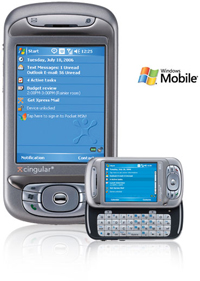
* Microsoft® Windows Mobile™ 5.0 with Messaging and Security Feature Pack
* 128MB ROM / 64MB SDRAM
* Samsung 400MHz Processor
* Sliding QWERTY keyboard
* 2.8″ QVGA 320×240 64K Color LCD Touch Screen
* Push to Talk capable*
* Bluetooth v2.0
* Integrated WiFi (802.11b/g)
* Micro SD expansion slot for greater storage and expansion
* Take advantage of Windows Media Player 10 Mobile to take your favorite music and videos with you.
* Log in to Pocket MSN – Hotmail, MSN Messenger and more!
* Optional 2.0 mega-pixel camera with built-in flash and video capability
* Push to Talk software will be available in 2007 for the Cingular 8500/8525.
I’ll admit right now – I haven’t cracked open the instruction manual. What do you expect? I’m a guy who likes gadgets! You actually expect me to read the manual when I first get it? I probably won’t read through it until March or so. That being said, the Windows Mobile 5.0 takes a little getting used to.
Remember when ‘Windows Mobile’ used to be called ‘Windows CE’? How long did it take for their dumb ass marketing people to realize that the public would start shortening the name ‘Windows CE’ to ‘Win CE’? Which in turn spells out the word ‘WinCE’. As in ‘Using this crap-ass software on a mobile device will make you wince’.
I’ve used several cell phones. I love the menu system of the Sony/Ericssons. It was pretty intuitive. My last phone was a Motorola Razr v3. It was ok but you had to keep digging around to find things. If you’re used to the icons used on a phone with a smaller screen you’ll have to get passed this phone’s initial screen. It looks like an expanded Windows ‘Start’ menu. It took me about 45 minutes to figure out where everything is and set the phone up. Pretty easy to figure things out but getting used to the drop downs and contextual buttons in the bottom nav bar takes a bit of patience.
The phone is rather thick and heavy. I’m used to the smaller candy bar phones and having the Razr got me used to something slim and light in my pockets. If I walked around with this phone in my pocket my pants would wind up around my ankles. So, you need to get the carrying case that clips to your belt. Once you strap that on you feel like Batman.
You’ll also need to get a BlueTooth headset. Yeah, I know. I feel goofy wearing one, too. Everytime I put mine on I feel like I’m a pilot of an X-Wing fighter in Star Wars. However, if you don’t get one you’re prone to one of the drawbacks of this phone – the large touch screen will get all smudged from the oil and crust on your hands and ears. The touchscreen is meant to be used with a stylus. Yeah. Normal people will try to use their fingers. If you’ve got fat fingers then you’re screwed. You’ll end up pressing every icon and menu selection in the vicinity of what you really want to press. How do I know? I guess I have fat fingers.
The storage space supplied is ok. I managed to max it out downloading emails.
More later…

Why do you need such a phone?? That seems like quite a lot. Do you actually like it?
I’ve been considering one of these phones. I’ve also been looking for a more personal perspective. I’m looking forward to part 2. Thanks.